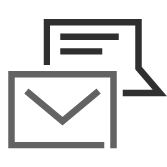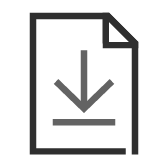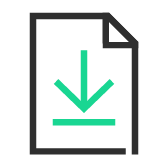Support
Hello! How can we help you?
iOttie Connect App Support
Explore new features to help you connect with others, stay focused, and do more with your Aivo Series.
FAQs
Auto
| Number | Content | Title |
|
Alexa Assisted
Aivo View |
185 |
Does the Aivo View Dash Cam still work when the car is parked?


Bae Minseong
|
2022.02.04
|
Votes 0
|
Views 174
|
|
The Aivo View Dash Cam will need to be connected to an external power source in order to function when the car is parked.
Have more questions?
|
||
|
Alexa Assisted
Aivo View |
184 |
What is the field of view?


Bae Minseong
|
2022.02.04
|
Votes 0
|
Views 187
|
|
The field of view refers to the area of the world seen through the camera at a given location and orientation in space. The Aivo View has a 140° field of view, allowing you to see the full picture without the distortion of a wide-angle lens! WDR maintains image quality even in bright or low light situations.
Have more questions?
|
||
|
Alexa Assisted
Aivo View |
183 |
How do I install the Aivo View to my windshiled?


Bae Minseong
|
2022.02.04
|
Votes 0
|
Views 202
|
|
1. Choose Mounting Location *Ideal placement is behind the rear view mirror, with the camera lens just inside the area swept by the passenger side windshield wiper.2. Clean the area where you plan to install the Magnetic Mounting Base. 
3. Locate the Magnetic Mounting Base at the bottom of the Aivo View Mount. Please detach and then remove the the Red plastic film from the base to reveal the adhesive.
4. Attach the Magnetic Mounting Base to the windshield sticky side down and press firmly for 30 seconds 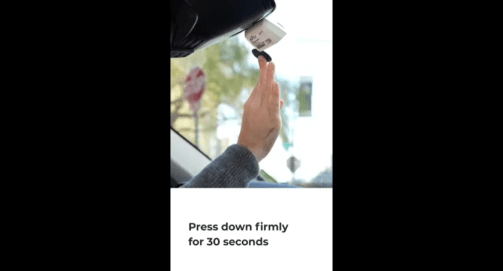
4. Connect the included power cable.
5. Attach the Aivo View to the base.  Have more questions?
|
Home & On The Go
| Number | Content | Title |
|
Alexa Assisted
Aivo View |
185 |
Does the Aivo View Dash Cam still work when the car is parked?


Bae Minseong
|
2022.02.04
|
Votes 0
|
Views 174
|
|
The Aivo View Dash Cam will need to be connected to an external power source in order to function when the car is parked.
Have more questions?
|
||
|
Alexa Assisted
Aivo View |
184 |
What is the field of view?


Bae Minseong
|
2022.02.04
|
Votes 0
|
Views 187
|
|
The field of view refers to the area of the world seen through the camera at a given location and orientation in space. The Aivo View has a 140° field of view, allowing you to see the full picture without the distortion of a wide-angle lens! WDR maintains image quality even in bright or low light situations.
Have more questions?
|
||
|
Alexa Assisted
Aivo View |
183 |
How do I install the Aivo View to my windshiled?


Bae Minseong
|
2022.02.04
|
Votes 0
|
Views 202
|
|
1. Choose Mounting Location *Ideal placement is behind the rear view mirror, with the camera lens just inside the area swept by the passenger side windshield wiper.2. Clean the area where you plan to install the Magnetic Mounting Base. 
3. Locate the Magnetic Mounting Base at the bottom of the Aivo View Mount. Please detach and then remove the the Red plastic film from the base to reveal the adhesive.
4. Attach the Magnetic Mounting Base to the windshield sticky side down and press firmly for 30 seconds 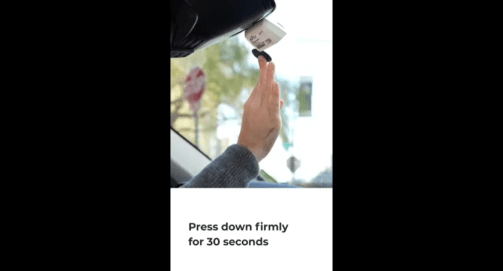
4. Connect the included power cable.
5. Attach the Aivo View to the base.  Have more questions?
|
||
|
Alexa Assisted
Aivo View |
182 |
Does the Aivo View Dash Cam have to be constantly plugged in to work?


Bae Minseong
|
2022.02.03
|
Votes 0
|
Views 198
|
|
Yes, in order for the Aivo View Dash Cam to work, it must be connected to a power source. You'll need an extra power source to utilize in parking mode.
Have more questions?
|
||
|
Alexa Assisted
Aivo View |
181 |
How do I insert and remove the SD card?


Bae Minseong
|
2022.02.01
|
Votes 0
|
Views 216
|
|
-Remove the silicone cover on the side of the Dash Cam and insert a
compatible Micro SD card.
- Push until the card clicks into place. You may use the edge of a small
coin or similar object if necessary.
-A second push inwards will release
Have more questions?
|
||
|
N/S
|
180 |
When will my order ship if I select an expedited shipping method?


Bae Minseong
|
2022.02.01
|
Votes 0
|
Views 173
|
|
The shipping cut-off time for expedited orders is 11:00 AM EST/8:00 AM PST/10:00 AM CST.
Orders placed before the shipping cut-off time will usually be shipped on the same day.
Orders placed after this time will be shipped on the following business day.
Please note that orders that are expedited may still take up to 1 business day to process. This is a rough estimate that excludes weekends and holidays.
Have more questions?
|
||
|
N/S
|
179 |
Does iOttie offer free shipping?


Bae Minseong
|
2022.02.01
|
Votes 0
|
Views 173
|
|
Yes, we offer free shipping on all domestic orders in the United States, when a standard shipping method is selected during checkout.
Have more questions?
|
||
|
N/S
|
178 |
What do I need to do when I received a different product than what I ordered?


Bae Minseong
|
2022.02.01
|
Votes 0
|
Views 188
|
|
If you placed your order with us and received the wrong product, please contact us and provide your name, email address, and order number and our team will be happy to resolve this for you. Please keep hold of all packaging during this process. Please note that if your order was placed with another retailer, you will need to contact the retailer directly to initiate an exchange.
Have more questions?
|
||
|
N/S
|
177 |
How long will it take for my order to be delivered?


Bae Minseong
|
2022.02.01
|
Votes 0
|
Views 218
|
Have more questions?
|
||
|
N/S
|
176 |
How long will it take for my order to be shipped?


Bae Minseong
|
2022.02.01
|
Votes 0
|
Views 229
|
|
All orders are subject to processing time before being picked up from our fulfillment center by the appropriate carrier. Once your order has been placed, please allow 1-2 business days for your order to be processed. If you need your order within a specific time frame, please use one of the expedited shipping services that we offer.
Have more questions?
|
||
|
N/S
|
175 |
Do I have to pay customs fees for my international order?


Bae Minseong
|
2022.02.01
|
Votes 0
|
Views 213
|
|
Import taxes, tariffs, and related Customs fees may be required in some countries outside the United States, and these costs are not covered by the shipping fee paid at the time the order is placed. If applicable, the destination location’s Customs office determines and imposes these fees. Please contact your local Customs office for further information on charges.
Have more questions?
|
||
|
N/S
|
174 |
What countries does iOttie Ship to?


Bae Minseong
|
2022.02.01
|
Votes 0
|
Views 201
|
|
iOttie Ships to the following locations. If your country is not on this list, please reach out to us as we may have a distributor in your location.
Have more questions?
|
||
|
N/S
|
173 |
Can I change the delivery address after my order has been shipped?


Bae Minseong
|
2022.02.01
|
Votes 0
|
Views 178
|
|
We regret to advise that, we cannot change the shipping address or make any modifications once the order is en route.
Have more questions?
|
||
|
MagSafe
Velox Air Vent Mount |
172 |
How do you remove the mount from the vent? Is it easy?


Bae Minseong
|
2022.02.01
|
Votes 0
|
Views 230
|
|
Press inward when trying to fix the clip to the AC vent, and pull toward you when removing it.
Have more questions?
|
||
|
MagSafe
Velox Air Vent Mount |
171 |
Does the Velox Air Vent Mount work on circular air vents?


Bae Minseong
|
2022.02.01
|
Votes 0
|
Views 200
|
|
The Velox Mount is designed to work with flat air vent blades as demonstrated in image below.
 Have more questions?
|
||
|
MagSafe
Velox Air Vent Mount |
170 |
Does the Velox Wireless Air Vent Mount come with metal plate kit?


Bae Minseong
|
2022.02.01
|
Votes 0
|
Views 231
|
|
The Velox series was created with an inbuilt ring-shaped magnet that connects to the magnet embedded into the internal engineering of iPhone 12 and 13 models. There isn't a metal plate kit included.
Have more questions?
|
||
|
MagSafe
Velox Air Vent Mount |
169 |
Does the Velox Magnetic Air Vent Mount come with a cord?


Bae Minseong
|
2022.02.01
|
Votes 0
|
Views 180
|
|
No, it doesn't.
Have more questions?
|
||
|
MagSafe
Velox Air Vent Mount |
168 |
Will the Velox Magnetic Air Vent Mount work on my Android or Pixel?


Bae Minseong
|
2022.02.01
|
Votes 0
|
Views 174
|
|
No, because we created the Velox Series around the iPhone's MagSafe function, it's only compatible with Apple's iPhone 12 and 13 models.
Have more questions?
|
||
|
MagSafe
Velox Air Vent Mount |
167 |
Can the Velox Magnetic Air Vent Mount be used with a phone case that isn't MagSafe?


Bae Minseong
|
2022.02.01
|
Votes 0
|
Views 189
|
|
The magnets will be strong enough to pass through the material of extremely thin cases, however for best results, we recommend use with a MagSafe Case, as the magnetic hold will be weaker in a non-MagSafe case.
Have more questions?
|
||
|
MagSafe
Velox Air Vent Mount |
166 |
Is the vent attachment on the Velox Magnetic Air Vent Mount removable like in other iOttie mounts?


Bae Minseong
|
2022.02.01
|
Votes 0
|
Views 193
|
|
No, the vent attachment is not removable.
Have more questions?
|
||
|
MagSafe
Velox Air Vent Mount |
165 |
Can the Velox Magnetic Air Vent Mount hold my phone in landscape mode?


Bae Minseong
|
2022.02.01
|
Votes 0
|
Views 169
|
|
Yes, it has 360 adjustable strong ball joint for flexible and optimal viewing angles.
Have more questions?
|
||
|
Alexa Assisted
Aivo View |
164 |
What size SD card should I get for the Aivo View?


Bae Minseong
|
2022.01.31
|
Votes 0
|
Views 202
|
|
The Micro SD Card that must be inserted prior to operation is compatible with sizes ranging from 32GB to 128GB, Class 10.
 Have more questions?
|
||
|
Alexa Assisted
Aivo View |
163 |
Does the Aivo View come with an SD card?


Bae Minseong
|
2022.01.31
|
Votes 0
|
Views 180
|
|
The Aivo View Dash Cam requires a Micro SD Card that must be inserted prior to operation. This is not included and will need to be purchased separately.
Have more questions?
|
||
|
Wireless Chargers
iON Wireless Plus |
162 |
Does the iON Wireless Pad Plus turn off when the smartphone is fully charged?


Bae Minseong
|
2022.01.31
|
Votes 0
|
Views 175
|
|
The iON Wireless Pad Plus does not have an auto off feature at this time and will stay on as long as it is plugged in with a smartphone attached.
Have more questions?
|
||
|
Wireless Chargers
iON Wireless Stand |
161 |
Is the iON Wireless Stand convertible? As in can it go flat also?


Bae Minseong
|
2022.01.31
|
Votes 0
|
Views 253
|
|
At this time the iON Wireless Stand is just a stand and will not turn into a charging pad.
Have more questions?
|
||
|
Wireless Chargers
iON Wireless Stand |
160 |
Does the iON Wireless Stand turn off when the smartphone is fully charged?


Bae Minseong
|
2022.01.31
|
Votes 0
|
Views 169
|
|
The iON Wireless Stand does not have an auto-off feature at this time and will stay on as long as it is plugged in with a smartphone attached.
Have more questions?
|
||
|
Wireless Chargers
iON Wireless Plus |
159 |
Will the iON Wireless Plus Charging Pads charge my unit with a protective case on?


Bae Minseong
|
2022.01.31
|
Votes 0
|
Views 177
|
|
It all depends on the thickness of the case and the material used. Thick cases large than 1/4 inches will most likely not charge. Any case 1/4 inches or less should charge with no issues. Metal/Titanium/Aluminum Cases may not charge as well.
Have more questions?
|
||
|
Wireless Chargers
iON Wireless Mini |
158 |
Will the iON Wireless Mini Pad charge my unit with a protective case on?


Bae Minseong
|
2022.01.31
|
Votes 0
|
Views 165
|
|
It all depends on the thickness of the case and the material used. Thick cases large than 1/4 inches will most likely not charge. Any case 1/4 inches or less should charge with no issues. Metal/Titanium/Aluminium Cases may not charge as well.
Have more questions?
|
||
|
Wireless Chargers
iON Wireless Plus |
157 |
Is the iON Wireless Plus Charging Pad a portable charger?


Bae Minseong
|
2022.01.31
|
Votes 0
|
Views 201
|
|
At this time any iON Wireless Charging Pads are portable only when connected to a portable battery. It does not include a battery. It is only portable in size but it still has to be connected to power in order to function.
Have more questions?
|
||
|
Wireless Chargers
iON Wireless Mini |
156 |
Is the iON Wireless Mini a portable charger?


Bae Minseong
|
2022.01.31
|
Votes 0
|
Views 163
|
|
At this time any iON Wireless Charging Pads are portable only when connected to a portable battery. It does not include a battery. It is only portable in size but it still has to be connected to power in order to function.
Have more questions?
|
Warranty
| Number | Content | Title |
|
Accessories
Dashboard Pad |
185 |
How do I remove the dashboard pad?


Bae Minseong
|
2022.01.03
|
Votes 0
|
Views 1099
|
|
What we advise that when trying to remove the sticky pad, is to pull up the little tab that is attached to the sticky pad, and gently slide a credit card or a putty knife underneath it at the same time. This breaks the seal, and makes it much easier to remove.
Have more questions?
|
||
|
Wireless Chargers
iON Wireless Mini |
184 |
What do the lights on the iON Wireless Mini mean?


Bae Minseong
|
2022.01.31
|
Votes 0
|
Views 832
|
 Have more questions?
|
||
|
Wireless Charging Mounts
Easy One Touch Connect Wireless 2 |
183 |
What do the colors on the Easy One Touch Wireless 2 charging indicator mean?


Bae Minseong
|
2022.01.03
|
Votes 0
|
Views 611
|
|
Charging Indicator
Your device's screen will show that it is charging.
Green Light
Have more questions?
|
||
|
Universal Mounts
Easy One Touch 5 |
182 |
What is the ball size of the Easy One Touch 5 Mount?


Bae Minseong
|
2022.01.04
|
Votes 0
|
Views 457
|
|
The ball size of the Easy One Touch 5 is 17mm.
Have more questions?
|
||
|
Wireless Charging Mounts
Easy One Touch 2 Wireless |
181 |
Will the Easy One Touch 2 Qi Wireless Mount work through a phone case?


Bae Minseong
|
2022.01.03
|
Votes 0
|
Views 344
|
|
Yes, it's able to charge through the thickness of up to 5mm.
Have more questions?
|
||
|
Universal Mounts
Easy One Touch 4 CD Slot Mount |
180 |
How to remove the Easy One Touch 4 CD Slot Mount from actual cd holder?


Bae Minseong
|
2022.01.28
|
Votes 0
|
Views 343
|
|
There is a little lever/clip that you lock it into place when you are using the Phone Holder. To remove from CD player, push the lever the opposite direction to remove from CD player.
Have more questions?
|
||
|
Accessories
Suction Cup |
179 |
How do I remove the suction cup from its mounted position?


Bae Minseong
|
2022.01.04
|
Votes 0
|
Views 342
|
|
The first few times it may be hard to remove from the spot you placed it in. We suggest the following:
Have more questions?
|
||
|
Alexa Assisted
Aivo Connect Dash & Windshield Mount |
178 |
What do the Qi Wireless LED indicators mean?


Bae Minseong
|
2022.01.31
|
Votes 0
|
Views 341
|
|
The Qi Wireless LED indicators, which are located at the bottom of the mount, will light up in the following colors to indicate its current connection status.
Solid White – Qi Wireless charging engaged
Flashing Red – Foreign object detected; wireless charging blocked
No light – No charging in progress
Have more questions?
|
||
|
Universal Mounts
Easy One Touch 5 |
177 |
How do I remove the suction cup from its mounted position?


Bae Minseong
|
2022.01.28
|
Votes 0
|
Views 321
|
|
The first few times it may be hard to remove from applied surface.
To safely remove, we suggest the following steps:
Have more questions?
|
||
|
Wireless Chargers
iON Wireless Duo |
176 |
What do the lights on the iON Wireless Duo Stand mean?


Bae Minseong
|
2022.01.31
|
Votes 0
|
Views 316
|
Have more questions?
|
||
|
N/S
|
175 |
How will we know when we will be receiving our replacement?


Bae Minseong
|
2022.01.03
|
Votes 0
|
Views 305
|
|
You will be sent an email from cs@iottie.com with your tracking number for your replacement unit!
Have more questions?
|
||
|
N/S
|
174 |
What is iOttie's Return Policy?


Bae Minseong
|
2022.01.03
|
Votes 0
|
Views 298
|
|
iOttie will accept returns for refund if request is made within 30 days of purchase with original receipt of purchase, and if the product is purchased directly from iOttie.com. No returns for refund will be accepted after 30 days. A customer may receive a replacement beyond the 30 days if the issue is regarding warranty/defective products. Customers who return the product within the appropriate time due to buyer’s remorse will be responsible for all return shipping costs. Customers who receive a defective item will receive a return shipping label and will not be responsible for return shipping.
PLEASE NOTE: If you purchased the product from a third party site/store, please contact the seller directly as iOttie cannot provide a refund for such purchases. This limited warranty does not apply to products purchased from unauthorized resellers. iOttie is not responsible for a refund and/or replacement of those products. To make a warranty claim you must have your original receipt of purchase. Please contact an iOttie Customer Service Representatives at cs@iottie.com so they can assist you further. This warranty gives you specific legal rights, and you may also have other rights which vary from state to state.
Have more questions?
|
||
|
Wireless Charging Mounts
Auto Sense |
173 |
How does one align their qi adapter in their smartphone with the qi coil located on the Auto Sense Mount?


Bae Minseong
|
2022.01.28
|
Votes 0
|
Views 297
|
|
The Qi Coil is generally found in the center of most smartphone models and behind the trigger button on the Auto Sense Wireless Charger.
Please also take note of the following:
Have more questions?
|
||
|
N/S
|
172 |
What is iOttie's Warranty Policy?


Bae Minseong
|
2022.01.03
|
Votes 0
|
Views 290
|
|
Based on the product, iOttie currently provides a 1 or 2-year warranty. Please make sure to check your product manual to double-check.
Have more questions?
|
||
|
MagSafe
Velox Wireless Air Vent Mount |
171 |
Are you going to make a dashboard mount for the Velox Magnetic Wireless?


Bae Minseong
|
2022.01.27
|
Votes 0
|
Views 288
|
|
Yes, we are currently developing a Velox Dashboard & Windshield Mount and are gearing up for a Spring release.
Have more questions?
|
||
|
Universal Mounts
iTap Magnetic 2 |
170 |
How do I apply my iTap metal plates correctly?


Bae Minseong
|
2022.01.28
|
Votes 0
|
Views 288
|
|
Step 1: Apply the protective film to the desired location of metal plate placement. To do this, please remove the cover from the adhesive film than apply the film to the back of the smartphone. Press and rub for a tight seal. Step 2: Select Metal Plate. Peel adhesive cover off Metal Plate and apply firmly on the back of smartphone or case. Have more questions?
|
||
|
Alexa Assisted
Aivo Connect Dash & Windshield Mount |
169 |
How do I Pair and Connect my device?


Bae Minseong
|
2022.01.31
|
Votes 0
|
Views 282
|
|
1. After Aivo Connect powers on, hold the Invoke Alexa button (on the right side at the back) for 5 seconds to initiate Setup Mode. The LED Ring will pulse Orange as Alexa directs you to the Alexa App to add a new device.
2. In the Alexa App, navigate to ‘Add Device’ then select from available devices: iOttie Aivo Connect (####) and pair device. Allow location access and make sure Bluetooth is discoverable and turned on. WARNING: For your safety, please do not connect/pair device while driving.
3. Once device is paired and connected, the LED Ring will flash Blue 3 times before turning off. Alexa is now ready to use.
Have more questions?
|
||
|
Universal Mounts
Easy One Touch 5 |
168 |
What’s the difference between The Easy One Touch 5 series and the versions before?


Bae Minseong
|
2022.01.04
|
Votes 0
|
Views 280
|
|
We have developed the Easy One Touch 5 Mount to be more user-friendly in the following ways.
Have more questions?
|
||
|
MagSafe
Velox Wireless Air Vent Mount |
167 |
Is it possible to remove the cable from the Velox Wireless Air Vent Mount?


Bae Minseong
|
2022.01.28
|
Votes 0
|
Views 278
|
|
No, the cable is not detachable.
Have more questions?
|
||
|
Alexa Assisted
Aivo Connect Dash & Windshield Mount |
166 |
Does the Aivo Connect fast charge the Google pixel models?


Bae Minseong
|
2022.01.31
|
Votes 0
|
Views 276
|
|
As stated by Google, they only allow for devices that are certified within the "Made for Google" program to fast charge their Google Pixel models.
The Aivo Connect is not certified with google, so will not provide fast charge for pixel phones; standard charge only.
Please note: we strongly advise that you use the cable and power adapter provided, as third party components may negatively impact wireless charging performance.
Have more questions?
|
||
|
Wireless Charging Mounts
Easy One Touch 2 Wireless |
165 |
What smartphones does the Easy One Touch 2 Qi Wireless Mount work with?


Bae Minseong
|
2022.01.28
|
Votes 0
|
Views 266
|
|
The Easy One Touch 2 Qi Wireless Charging Mount is compatible with Smartphones that have built-in Qi wireless charging. Please confirm that your phone is Qi enabled before using the mount. Some examples are listed below:
Have more questions?
|
||
|
Wireless Charging Mounts
Auto Sense |
164 |
Will the Auto Sense charge through a phone case?


Bae Minseong
|
2022.01.03
|
Votes 0
|
Views 260
|
|
Yes, it's able to charge through the thickness of up to 5mm.
Have more questions?
|
||
|
Accessories
Dashboard Pad |
163 |
Will the dashboard mount damage my dashboard?


Bae Minseong
|
2022.01.18
|
Votes 0
|
Views 255
|
|
If you have a concern about dashboard damage we do recommend mounting the car mount on your windshield (state law permitting). You may also consider our Air Vent or CD Slot Car Mounts.
We also have included a dashboard pad with most of our car mounts to allow for a smooth surface and help in regards to preventing damage from occurring to your dashboard.*
iOttie will not be liable for any indirect, incidental, or punitive damages arising from the use of any iOttie product. The iOttie Limited Warranty does not, in any situation, cover the repair or replacement of property, including but not limited to, electronic devices and/or other personal property.
*Please note: due to vehicle recalls due to the dashboard on these vehicles cracking, melting, etc, if you have Lexus or Toyota Vehicles from the list below, we recommend mounting on your windshield (state law permitting). You may also consider our Easy One Touch 4 Air Vent or Easy One Touch 4 CD Slot Car Mounts.
2003-2005 Toyota 4Runner
2005-2010 Toyota Avalon
2007-2011 Toyota Camry and Camry Hybrid
2004-2010 Toyota Sienna
2004-2008 Toyota Solara
2007-2008 Lexus ES 350
2003 -2008 Lexus GX 470
2006- 2008 Lexus IS 250/350
2007 Lexus LS 460
2004-2006 Lexus RX 330
2007- 2009 Lexus RX 350
2005- 2008 Lexus RX 400h
Have more questions?
|
||
|
Wireless Chargers
iON Wireless Stand |
162 |
Is the iON Wireless Stand convertible? As in can it go flat also?


Bae Minseong
|
2022.01.31
|
Votes 0
|
Views 253
|
|
At this time the iON Wireless Stand is just a stand and will not turn into a charging pad.
Have more questions?
|
||
|
Alexa Assisted
Aivo Connect Dash & Windshield Mount |
161 |
What do the Alex LED indicators mean?


Bae Minseong
|
2022.01.31
|
Votes 0
|
Views 250
|
 The Alexa LED Ring, which is located at the base of the mount, will light up in the following colors to indicate its current interaction with Alexa.
Solid White – Powering on
Flashing Orange – Searching device
Solid Orange – Device not found
Flashing Cyan – Device is connected (Flash 3x)
Solid Cyan – Wake word activated
Alternating Dark Blue & Cyan – Thinking
Flashing Red – Device not connected
Solid Red – Mute
No light – No interaction in progress
Please note that the color code can be located in section 04 (The Alexa user experience) within the manual provided along with the Aivo Connect Mount.
The Alexa LED Ring, which is located at the base of the mount, will light up in the following colors to indicate its current interaction with Alexa.
Solid White – Powering on
Flashing Orange – Searching device
Solid Orange – Device not found
Flashing Cyan – Device is connected (Flash 3x)
Solid Cyan – Wake word activated
Alternating Dark Blue & Cyan – Thinking
Flashing Red – Device not connected
Solid Red – Mute
No light – No interaction in progress
Please note that the color code can be located in section 04 (The Alexa user experience) within the manual provided along with the Aivo Connect Mount. Have more questions?
|
||
|
Alexa Assisted
Aivo Connect Dash & Windshield Mount |
160 |
Which smartphones does the Aivo Connect work with?


Bae Minseong
|
2022.01.31
|
Votes 0
|
Views 250
|
|
The Aivo Connect Mount will work with following Smartphones, all of which are Qi wireless compatible.
Apple iPhone: 13 Pro Max, 13 Pro, 13, 12 Pro Max, 12 Pro, 12, 11 Pro Max, 11 Pro, 11, XS Max, XS, XR, X, 8 Plus, Qi-Wireless enabled Air pods and compatible Airpod cases.
Samsung Galaxy: Galaxy S20 Ultra, S20+, S20, Z Flip, Fold, Note10+, Note 10, S10, S10e, S10+, Note 9, S9, S9+ Note 8, S8, S8+, S7, S7 Edge, Note 5, S6, S6 Edge.
Google: Pixel 4,3. We strongly advise that you use the cable and power adapter provided, as third-party components may negatively impact wireless charging performance.
Have more questions?
|
||
|
Universal Mounts
iTap Magnetic 2 |
159 |
What is the difference between inner and outer metal plates?


Bae Minseong
|
2022.01.28
|
Votes 0
|
Views 246
|
|
The inner plate goes in between smartphone and case. It uses a very small amount of adhesive tape to secure it in place. The outer plate goes on the outside of the smartphone or case. It uses an adhesive tape to secure it in place.
Have more questions?
|
||
|
Wireless Charging Mounts
N/S |
158 |
Will Qi Wireless Car Mounts charge a device through a Popsocket?


Bae Minseong
|
2022.01.04
|
Votes 0
|
Views 242
|
|
No, unfortunately, a Popsocket will block the qi coil in the smartphone from connecting to the qi coil in our mount.
Have more questions?
|
||
|
Accessories
Dashboard Pad |
157 |
How do I use the Dashboard Pad?


Bae Minseong
|
2022.01.03
|
Votes 0
|
Views 241
|
|
The Dashboard Pad is to be used when mounting to the dashboard (you don't need it if you are mounting to the windshield). It creates a smooth matte finish that is ideal for the mount to adhere to. It also protects your dashboard from any possible damage. It should go on the dashboard first-sticky side down.
Have more questions?
|
||
|
MagSafe
Velox Wireless Air Vent Mount |
156 |
Can the Velox Wireless Air Vent Mount be used with a phone case that isn't MagSafe?


Bae Minseong
|
2022.01.28
|
Votes 0
|
Views 237
|
|
The magnets will be strong enough to pass through the material of extremely thin cases, however for best results, we recommend use with a MagSafe Case, as the magnetic hold will be weaker in a non-MagSafe case.
Have more questions?
|
||
|
Accessories
Suction Cup |
155 |
Will the suction cup on iOttie Mounts melt when the cars dashboard gets hot in the summer time?


Bae Minseong
|
2022.01.03
|
Votes 0
|
Views 236
|
|
There is a very slight possibility if exposed too long to the sun.
We highly recommend removing often during times of extreme heat or parking in shady areas.
*Please note this is in reference to the suction cup only. The Dashboard Pad will not melt.
Have more questions?
|
||
|
Wireless Charging Mounts
Auto Sense |
154 |
Will the mount drain my battery if left plugged in when I leave the car?


Bae Minseong
|
2022.01.28
|
Votes 0
|
Views 235
|
|
In most cases no, but it depends on car manufacturer. If the cigarette lighter receptacle stays on when the engine is turned off, it will drain the car battery.
Have more questions?
|
||
|
Universal Mounts
iTap Magnetic 2 |
153 |
Will the iTap Magnets work with a case on my phone?


Bae Minseong
|
2022.01.27
|
Votes 0
|
Views 233
|
|
Yes, the iTap Series work with a case. Actually, we provide two magnets - one intended for the outside of your phone case and one for the inside of your phone case. You don't have to use both.
Have more questions?
|
||
|
Wireless Chargers
iON Wireless Duo |
152 |
Does the iON Wireless Duo turn off when the smartphone is fully charged?


Bae Minseong
|
2022.01.31
|
Votes 0
|
Views 233
|
|
The iON Wireless Duo does not have an auto-off feature at this time and will stay on as long as it is plugged in with a smartphone attached.
Have more questions?
|
||
|
Wireless Chargers
iON Wireless Plus |
151 |
What smartphones do the iON Wireless Plus Charging Pads work with?


Bae Minseong
|
2022.01.31
|
Votes 0
|
Views 232
|
|
The iON Wireless Series Charging Pads will work with Smartphones that have built-in Qi wireless charging such as below:
Have more questions?
|
||
|
MagSafe
Velox Air Vent Mount |
150 |
Does the Velox Wireless Air Vent Mount come with metal plate kit?


Bae Minseong
|
2022.02.01
|
Votes 0
|
Views 231
|
|
The Velox series was created with an inbuilt ring-shaped magnet that connects to the magnet embedded into the internal engineering of iPhone 12 and 13 models. There isn't a metal plate kit included.
Have more questions?
|
||
|
MagSafe
Velox Air Vent Mount |
149 |
How do you remove the mount from the vent? Is it easy?


Bae Minseong
|
2022.02.01
|
Votes 0
|
Views 230
|
|
Press inward when trying to fix the clip to the AC vent, and pull toward you when removing it.
Have more questions?
|
||
|
N/S
|
148 |
How long will it take for my order to be shipped?


Bae Minseong
|
2022.02.01
|
Votes 0
|
Views 229
|
|
All orders are subject to processing time before being picked up from our fulfillment center by the appropriate carrier. Once your order has been placed, please allow 1-2 business days for your order to be processed. If you need your order within a specific time frame, please use one of the expedited shipping services that we offer.
Have more questions?
|
||
|
Universal Mounts
iTap Magnetic 2 |
147 |
Are the attachments on the iTap Magnetic 2 removable like in other iOttie mounts?


Bae Minseong
|
2022.01.28
|
Votes 0
|
Views 227
|
|
No, the attachments are not removable.
Have more questions?
|
||
|
Accessories
N/S |
146 |
What is the adhesive film that came with my metal plates?


Bae Minseong
|
2022.01.03
|
Votes 0
|
Views 227
|
|
The adhesive film is a clear film that ensures the metal plate will have a clean area to adhere to. It will also help in regards to removal.
Have more questions?
|
||
|
Alexa Assisted
Aivo Connect |
145 |
What are some examples of Alexa Skills that can be used with the device?


Bae Minseong
|
2022.01.03
|
Votes 0
|
Views 226
|
|
Alexa offers a wide range of skills, including playing music from your device, providing directions, placing calls, listening to audiobooks, hearing the news, checking the weather, controlling smart home devices and ordering products from your Amazon account, and many more, while you keep your hands on the wheel and eyes on the road.
For an optimal experience, please follow the detailed instructions for the Alexa setup found in the manual or the iOttie Connect app.
-
Things to Try with Alexa
Navigation
Alexa, navigate to Prospect Park.
Alexa, take me to the nearest gas station.
Alexa, get directions to home.
Music
Alexa, turn up the volume.
Alexa, play rock music.
Alexa, rewind 15 seconds.
Communication
Alexa, call Home.
Alexa, text “Hello” to John.
Alexa, call Hannah.
Miscellaneous
Alexa, find a nearby gas station.
Alexa, what’s the weather?
Alexa, tell me a story.
Alexa, resume my audiobook.
Alexa, lock the front door.
Alexa, what’s on my to-do list?
Alexa, how does my day look?
Alexa, what movies are playing?
Alexa, what’s the news?
Have more questions?
|
||
|
Wireless Charging Mounts
Auto Sense |
144 |
How do I prevent my Auto Sense from overheating?


Bae Minseong
|
2022.01.03
|
Votes 0
|
Views 224
|
|
Please try adjusting the telescopic arm under the dashboard surface to minimize heat. Please note that some smartphones have a temperature control feature that automatically turns off the device when exposed to high temperatures.
Have more questions?
|
||
|
MagSafe
Velox Wireless Air Vent Mount |
143 |
How does the Velox Wireless Air Vent Mount work?


Bae Minseong
|
2022.01.28
|
Votes 0
|
Views 221
|
|
The Velox series was created with an inbuilt ring-shaped magnet that connects to the magnet embedded into the internal engineering of iPhone's 12 and 13 MagSafe models; providing a secure hold and optimal alignment for wireless charging.
 Have more questions?
|
||
|
Wireless Charging Mounts
Easy One Touch 2 Wireless |
142 |
Will the Easy One Touch Fast Wireless 2 Qi Wireless Mount Charger turn off when the phone is fully charged?


Bae Minseong
|
2022.01.28
|
Votes 0
|
Views 219
|
|
No, it will not turn off after the phone is fully charged, however smartphones usually regulate the charging internally.
Have more questions?
|
||
|
Wireless Charging Mounts
Aivo Connect |
141 |
Can I change the position on the Aivo Connect once I've placed it on my dashboard?


Bae Minseong
|
2022.01.03
|
Votes 0
|
Views 219
|
|
The twist lock base is one-time use only; however, we do provide 2 of them so that you can remount if need be.
Have more questions?
|
||
|
Alexa Assisted
Aivo Connect |
140 |
Do I just need the Alexa app to use the Aivo Connect?


Bae Minseong
|
2022.01.03
|
Votes 0
|
Views 219
|
|
You will need to install the iOttie Connect app to make sure your Easy One Touch Connect has the most up-to-date firmware installed. The iOttie Connect app is available from the Apple App Store® or the Google Play™ Store.
Have more questions?
|
||
|
Wireless Charging Mounts
Easy One Touch 2 Wireless |
139 |
Does the Easy One Touch Fast Wireless 2 Qi Wireless Mount charge the Google pixel 3 XL or Google Pixel 4?


Bae Minseong
|
2022.01.28
|
Votes 0
|
Views 218
|
|
Yes. It has been certified within the "Made for Google" program, which enables third-party accessories to accompany Google-brand devices.
Have more questions?
|
||
|
N/S
|
138 |
How long will it take for my order to be delivered?


Bae Minseong
|
2022.02.01
|
Votes 0
|
Views 218
|
Have more questions?
|
||
|
Wireless Charging Mounts
Aivo Connect |
137 |
How do I pair and connect my device?


Bae Minseong
|
2022.01.03
|
Votes 0
|
Views 217
|
Have more questions?
|
||
|
N/S
|
136 |
Does iOttie pay the shipping costs for returns?


Bae Minseong
|
2022.01.03
|
Votes 0
|
Views 216
|
|
Customers who return a purchase due to buyer’s remorse within 30 days of the purchase date are liable for all return shipping fees. Customers who receive a damaged item will be provided with a return shipping label and will not be charged for shipping costs.
Have more questions?
|
||
|
Alexa Assisted
Aivo View |
135 |
How do I insert and remove the SD card?


Bae Minseong
|
2022.02.01
|
Votes 0
|
Views 216
|
|
-Remove the silicone cover on the side of the Dash Cam and insert a
compatible Micro SD card.
- Push until the card clicks into place. You may use the edge of a small
coin or similar object if necessary.
-A second push inwards will release
Have more questions?
|
||
|
N/S
|
134 |
Does iOttie pay warranty return shipping?


Bae Minseong
|
2021.12.29
|
Votes 0
|
Views 215
|
|
The buyer pays return shipping if they do not want the item. If the product is defective due to a manufacturing error we will provide a shipping label.
Have more questions?
|
||
|
Alexa Assisted
Aivo Connect Dash & Windshield Mount |
133 |
How does the Automatic Mounting system work?


Bae Minseong
|
2022.01.31
|
Votes 0
|
Views 214
|
|
1. Side arms on mount automatically open via silent step motor when phone is detected in front of the proximity sensor on the mount.
2. Once the phone is placed in mount, the arms will automatically close after one second. Qi wireless charging will start immediately.
3. Buttons behind the cradle arms on both sides of the device can open and close the arms. One or both buttons can be pressed.
Please note: The Qi receiver coil is generally located in the center area of the phone. Check with your phones manufacturer for specific Qi Coil location. Please refer to the Aivo Connect manual for visual examples.
Have more questions?
|
||
|
Wireless Chargers
iON Wireless Mini |
132 |
What smartphones do the iON Wireless Mini Charging Pads work with?


Bae Minseong
|
2022.01.04
|
Votes 0
|
Views 214
|
|
iON Wireless Mini is compatible with iPhone & Samsung Series, and all Qi-enabled devices.
Have more questions?
|
||
|
N/S
|
131 |
Do I have to pay customs fees for my international order?


Bae Minseong
|
2022.02.01
|
Votes 0
|
Views 213
|
|
Import taxes, tariffs, and related Customs fees may be required in some countries outside the United States, and these costs are not covered by the shipping fee paid at the time the order is placed. If applicable, the destination location’s Customs office determines and imposes these fees. Please contact your local Customs office for further information on charges.
Have more questions?
|
||
|
Wireless Charging Mounts
Easy One Touch Wireless 2 |
130 |
Does the Easy One Touch Wireless Charging Mount work in landscape as well?


Bae Minseong
|
2022.01.04
|
Votes 0
|
Views 212
|
|
Yes, the landscape is simple as just turning the main mount is a ball joint, so it can easily swivel around.
Have more questions?
|
||
|
Alexa Assisted
Aivo Connect Dash & Windshield Mount |
129 |
Is there an on and off switch?


Bae Minseong
|
2022.01.31
|
Votes 0
|
Views 211
|
|
There is no and off switch on the device. Once plugged in, the device will remain on unless the vehicle shuts off power when in parking mode.
Have more questions?
|
||
|
MagSafe
Velox Wireless Air Vent Mount |
128 |
Can I fast charge with the Velox Wireless Air Vent Mount?


Bae Minseong
|
2022.01.28
|
Votes 0
|
Views 211
|
|
Yes, it will charge at a rate of 7.5 W.
Have more questions?
|
||
|
Wireless Charging Mounts
Aivo Connect |
127 |
How do I install the Aivo Connect Mount on my dashboard?


Bae Minseong
|
2022.01.03
|
Votes 0
|
Views 207
|
|
1. Select desired mounting location on the dashboard and clean the surface prior to installation.
2. Remove adhesive cover from the bottom of twist locking base. With the arrow facing the driver, place it in the desired mounting area. *Press and hold firmly for 30 seconds to securely adhere.
3. Connect the Aivo Connect to the twist-locking base, with a 1/4 clockwise turn to lock into place.
4. Connect the power cord to the back of Aivo Connect and plug the charger into the car's power source.
Have more questions?
|
||
|
N/S
|
126 |
How do I initiate a warranty claim?


Bae Minseong
|
2022.01.06
|
Votes 0
|
Views 207
|
|
You may fill out the form on our warranty/replacement page or contact us directly at cs@iottie.com.
Please make sure to provide proof of purchase and your most updated shipping address.
Have more questions?
|
||
|
Alexa Assisted
Aivo Connect Dash & Windshield Mount |
125 |
What are some examples of Alexa Skills that can be used with the device?


Bae Minseong
|
2022.01.31
|
Votes 0
|
Views 205
|
|
Alexa offers a wide range of skills, including playing music from your device, providing directions, placing calls, listening to audiobooks, hearing the news, checking the weather, controlling smart home devices and ordering products from your Amazon account and many more, while you keep your hands on the wheel and eyes on the road.
For an optimal experience, please follow the detailed instructions for Alexa setup found in the manual or the iOttie Connect app.
Have more questions?
|
||
|
MagSafe
Velox Wireless Air Vent Mount |
124 |
Will the Velox Magnetic Wireless drain the car battery if I leave this plugged in?


Bae Minseong
|
2022.01.28
|
Votes 0
|
Views 205
|
|
If the cigarette lighter receptacle stays on when the engine is turned off, it will drain the car battery. If the cigarette lighter receptacle turns off when the engine turns off, it won’t.
Have more questions?
|
||
|
Universal Mounts
Easy One Touch 4 Vent Mount |
123 |
Does the Easy One Touch 4 on vertical vents?


Bae Minseong
|
2022.01.04
|
Votes 0
|
Views 205
|
|
Yes, the clamp rotates so it can work vertically or horizontally. If your vent feels a bit flimsy, test before use.
Have more questions?
|
||
|
Wireless Chargers
iON Wireless Mini |
122 |
How do you align the qi adapter in a qi enabled smartphone with the qi coil located on iON Wireless Mini Pads?


Bae Minseong
|
2022.01.31
|
Votes 0
|
Views 205
|
 Have more questions?
|
||
|
N/S
|
121 |
Where does iOttie ship to?


Bae Minseong
|
2022.01.03
|
Votes 0
|
Views 204
|
|
iOttie Ships to the following locations. If your country is not on this list, please reach out to us and we may have a distributor in your location.
Australia
Austria
Belgium
Canada
Czech Republic
Denmark
Finland
France
Germany
Greece
Hong Kong
Hungary
Iceland
Ireland
Italy
Japan
Korea
Luxembourg
Mexico
The Netherlands
New Zealand
Norway
Poland
Portugal
Singapore
Spain
Sweden
Switzerland
Turkey
United Kingdom
United States
Have more questions?
|
||
|
Wireless Charging Mounts
Easy One Touch 2 Wireless |
120 |
What are the charging specifications of the iOttie Easy One Touch 2 Qi Wireless Charging?


Bae Minseong
|
2022.01.03
|
Votes 0
|
Views 203
|
|
Max Wireless Charging Capacity: 7.5W iPhone and 10W for Android and Google Pixel.
Have more questions?
|
||
|
Universal Mounts
Easy One Touch Connect Pro |
119 |
Can I play music through my car speakers?


Bae Minseong
|
2022.01.28
|
Votes 0
|
Views 203
|
|
If you connect your phone to the Bluetooth in your car, you can play music through your speakers using the Bluetooth connection. You can also connect to your car’s speaker by plugging an AUX cable into your phone.
Have more questions?
|
||
|
Alexa Assisted
N/S |
118 |
Can I use Alexa in languages other than English?


Bae Minseong
|
2022.01.03
|
Votes 0
|
Views 203
|
|
Only English is supported at this time.
Have more questions?
|
||
|
Alexa Assisted
N/S |
117 |
Can I change my default map to use with Alexa?


Bae Minseong
|
2022.01.03
|
Votes 0
|
Views 203
|
|
Alexa will use your default maps app. To use a specific map (i.e. Waze or Google Maps) the default must be changed within the Alexa app.
Have more questions?
|
||
|
Wireless Charging Mounts
Aivo Connect |
116 |
Is the Aivo Connect MagSafe?


Bae Minseong
|
2022.01.03
|
Votes 0
|
Views 202
|
|
No, but Aivo Connect is compatible with all the latest Apple, Samsung, and Google devices.
Have more questions?
|
||
|
Wireless Charging Mounts
iTap Wireless 2 |
115 |
Will the iTap Wireless 2 charge through a phone case?


Bae Minseong
|
2022.01.27
|
Votes 0
|
Views 202
|
|
Yes, it's able to charge through the thickness of up to 6-7 mm.
Have more questions?
|
||
|
Alexa Assisted
Aivo View |
114 |
What size SD card should I get for the Aivo View?


Bae Minseong
|
2022.01.31
|
Votes 0
|
Views 202
|
|
The Micro SD Card that must be inserted prior to operation is compatible with sizes ranging from 32GB to 128GB, Class 10.
 Have more questions?
|
||
|
Alexa Assisted
Aivo View |
113 |
How do I install the Aivo View to my windshiled?


Bae Minseong
|
2022.02.04
|
Votes 0
|
Views 202
|
|
1. Choose Mounting Location *Ideal placement is behind the rear view mirror, with the camera lens just inside the area swept by the passenger side windshield wiper.2. Clean the area where you plan to install the Magnetic Mounting Base. 
3. Locate the Magnetic Mounting Base at the bottom of the Aivo View Mount. Please detach and then remove the the Red plastic film from the base to reveal the adhesive.
4. Attach the Magnetic Mounting Base to the windshield sticky side down and press firmly for 30 seconds 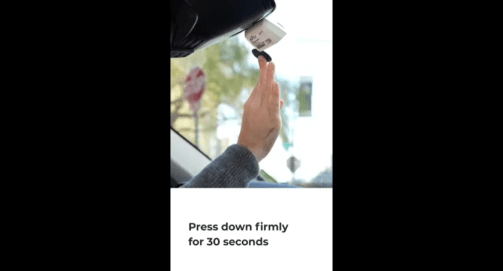
4. Connect the included power cable.
5. Attach the Aivo View to the base.  Have more questions?
|
||
|
Universal Mounts
Easy One Touch Connect Pro |
112 |
How do I set up the device?


Bae Minseong
|
2022.01.28
|
Votes 0
|
Views 202
|
|
Have more questions?
|
||
|
Alexa Assisted
Easy One Touch Connect Pro |
111 |
Can I turn Alexa off?


Bae Minseong
|
2022.01.13
|
Votes 0
|
Views 201
|
|
Alexa can be muted with the Mute Button on the back of the device. When Alexa is muted the device is not listening.
Have more questions?
|
||
|
Accessories
Dashboard Pad |
110 |
Is the Dashboard Pad reusable and can it be purchased separately?


Bae Minseong
|
2022.01.03
|
Votes 0
|
Views 201
|
|
The adhesive tape on the underside of the Dashboard Pad is not reusable. Please test the position of your mount before removing the protective cover and applying the Dashboard Pad to your dash.
We recommend using the included Dashboard Pad for dashboard mounting only. This will help when mounting on curved and textured surfaces as well as prevent any potential dashboard damage.
***Additional Dashboard Pads can be purchased separately following this link: www.amazon.com/dp/B074DYBQ9L
Have more questions?
|
||
|
N/S
|
109 |
What countries does iOttie Ship to?


Bae Minseong
|
2022.02.01
|
Votes 0
|
Views 201
|
|
iOttie Ships to the following locations. If your country is not on this list, please reach out to us as we may have a distributor in your location.
Have more questions?
|
||
|
Alexa Assisted
Aivo Connect |
108 |
My Aivo Connect Device is not fast charging. Why is that?


Bae Minseong
|
2022.01.03
|
Votes 0
|
Views 201
|
|
Apple & Samsung will utilize standard charges to prevent the smartphone from overheating when applicable. Therefore, if you are using a GPS or listening to music while charging your device then you will obtain minimal charging.
PLEASE NOTE: Most manufacturers apply limitations if you use the phone and charge simultaneously which will prevent a fast charge. Manufacturers apply this limitation to keep the phone from overheating and degrading the battery and electronic components.
Have more questions?
|
||
|
Wireless Chargers
iON Wireless Plus |
107 |
Is the iON Wireless Plus Charging Pad a portable charger?


Bae Minseong
|
2022.01.31
|
Votes 0
|
Views 201
|
|
At this time any iON Wireless Charging Pads are portable only when connected to a portable battery. It does not include a battery. It is only portable in size but it still has to be connected to power in order to function.
Have more questions?
|
||
|
MagSafe
Velox Air Vent Mount |
106 |
Does the Velox Air Vent Mount work on circular air vents?


Bae Minseong
|
2022.02.01
|
Votes 0
|
Views 200
|
|
The Velox Mount is designed to work with flat air vent blades as demonstrated in image below.
 Have more questions?
|
Ordering & Shipping
| Number | Content | Title |
|
Alexa Assisted
Aivo View |
185 |
Does the Aivo View Dash Cam still work when the car is parked?


Bae Minseong
|
2022.02.04
|
Votes 0
|
Views 174
|
|
The Aivo View Dash Cam will need to be connected to an external power source in order to function when the car is parked.
Have more questions?
|
||
|
Alexa Assisted
Aivo View |
184 |
What is the field of view?


Bae Minseong
|
2022.02.04
|
Votes 0
|
Views 187
|
|
The field of view refers to the area of the world seen through the camera at a given location and orientation in space. The Aivo View has a 140° field of view, allowing you to see the full picture without the distortion of a wide-angle lens! WDR maintains image quality even in bright or low light situations.
Have more questions?
|
||
|
Alexa Assisted
Aivo View |
183 |
How do I install the Aivo View to my windshiled?


Bae Minseong
|
2022.02.04
|
Votes 0
|
Views 202
|
|
1. Choose Mounting Location *Ideal placement is behind the rear view mirror, with the camera lens just inside the area swept by the passenger side windshield wiper.2. Clean the area where you plan to install the Magnetic Mounting Base. 
3. Locate the Magnetic Mounting Base at the bottom of the Aivo View Mount. Please detach and then remove the the Red plastic film from the base to reveal the adhesive.
4. Attach the Magnetic Mounting Base to the windshield sticky side down and press firmly for 30 seconds 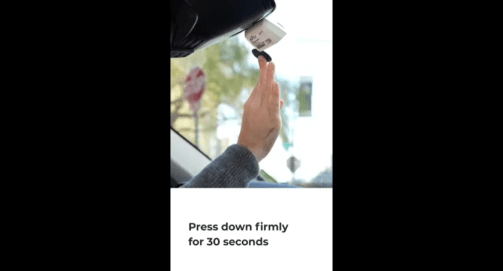
4. Connect the included power cable.
5. Attach the Aivo View to the base.  Have more questions?
|
||
|
Alexa Assisted
Aivo View |
182 |
Does the Aivo View Dash Cam have to be constantly plugged in to work?


Bae Minseong
|
2022.02.03
|
Votes 0
|
Views 198
|
|
Yes, in order for the Aivo View Dash Cam to work, it must be connected to a power source. You'll need an extra power source to utilize in parking mode.
Have more questions?
|
||
|
Alexa Assisted
Aivo View |
181 |
How do I insert and remove the SD card?


Bae Minseong
|
2022.02.01
|
Votes 0
|
Views 216
|
|
-Remove the silicone cover on the side of the Dash Cam and insert a
compatible Micro SD card.
- Push until the card clicks into place. You may use the edge of a small
coin or similar object if necessary.
-A second push inwards will release
Have more questions?
|
||
|
N/S
|
180 |
When will my order ship if I select an expedited shipping method?


Bae Minseong
|
2022.02.01
|
Votes 0
|
Views 173
|
|
The shipping cut-off time for expedited orders is 11:00 AM EST/8:00 AM PST/10:00 AM CST.
Orders placed before the shipping cut-off time will usually be shipped on the same day.
Orders placed after this time will be shipped on the following business day.
Please note that orders that are expedited may still take up to 1 business day to process. This is a rough estimate that excludes weekends and holidays.
Have more questions?
|
||
|
N/S
|
179 |
Does iOttie offer free shipping?


Bae Minseong
|
2022.02.01
|
Votes 0
|
Views 173
|
|
Yes, we offer free shipping on all domestic orders in the United States, when a standard shipping method is selected during checkout.
Have more questions?
|
||
|
N/S
|
178 |
What do I need to do when I received a different product than what I ordered?


Bae Minseong
|
2022.02.01
|
Votes 0
|
Views 188
|
|
If you placed your order with us and received the wrong product, please contact us and provide your name, email address, and order number and our team will be happy to resolve this for you. Please keep hold of all packaging during this process. Please note that if your order was placed with another retailer, you will need to contact the retailer directly to initiate an exchange.
Have more questions?
|
||
|
N/S
|
177 |
How long will it take for my order to be delivered?


Bae Minseong
|
2022.02.01
|
Votes 0
|
Views 218
|
Have more questions?
|
||
|
N/S
|
176 |
How long will it take for my order to be shipped?


Bae Minseong
|
2022.02.01
|
Votes 0
|
Views 229
|
|
All orders are subject to processing time before being picked up from our fulfillment center by the appropriate carrier. Once your order has been placed, please allow 1-2 business days for your order to be processed. If you need your order within a specific time frame, please use one of the expedited shipping services that we offer.
Have more questions?
|
Return
| Number | Content | Title |
|
Accessories
Dashboard Pad |
185 |
How do I remove the dashboard pad?


Bae Minseong
|
2022.01.03
|
Votes 0
|
Views 1099
|
|
What we advise that when trying to remove the sticky pad, is to pull up the little tab that is attached to the sticky pad, and gently slide a credit card or a putty knife underneath it at the same time. This breaks the seal, and makes it much easier to remove.
Have more questions?
|
||
|
Wireless Chargers
iON Wireless Mini |
184 |
What do the lights on the iON Wireless Mini mean?


Bae Minseong
|
2022.01.31
|
Votes 0
|
Views 832
|
 Have more questions?
|
||
|
Wireless Charging Mounts
Easy One Touch Connect Wireless 2 |
183 |
What do the colors on the Easy One Touch Wireless 2 charging indicator mean?


Bae Minseong
|
2022.01.03
|
Votes 0
|
Views 611
|
|
Charging Indicator
Your device's screen will show that it is charging.
Green Light
Have more questions?
|
||
|
Universal Mounts
Easy One Touch 5 |
182 |
What is the ball size of the Easy One Touch 5 Mount?


Bae Minseong
|
2022.01.04
|
Votes 0
|
Views 457
|
|
The ball size of the Easy One Touch 5 is 17mm.
Have more questions?
|
||
|
Wireless Charging Mounts
Easy One Touch 2 Wireless |
181 |
Will the Easy One Touch 2 Qi Wireless Mount work through a phone case?


Bae Minseong
|
2022.01.03
|
Votes 0
|
Views 344
|
|
Yes, it's able to charge through the thickness of up to 5mm.
Have more questions?
|
||
|
Universal Mounts
Easy One Touch 4 CD Slot Mount |
180 |
How to remove the Easy One Touch 4 CD Slot Mount from actual cd holder?


Bae Minseong
|
2022.01.28
|
Votes 0
|
Views 343
|
|
There is a little lever/clip that you lock it into place when you are using the Phone Holder. To remove from CD player, push the lever the opposite direction to remove from CD player.
Have more questions?
|
||
|
Accessories
Suction Cup |
179 |
How do I remove the suction cup from its mounted position?


Bae Minseong
|
2022.01.04
|
Votes 0
|
Views 342
|
|
The first few times it may be hard to remove from the spot you placed it in. We suggest the following:
Have more questions?
|
||
|
Alexa Assisted
Aivo Connect Dash & Windshield Mount |
178 |
What do the Qi Wireless LED indicators mean?


Bae Minseong
|
2022.01.31
|
Votes 0
|
Views 341
|
|
The Qi Wireless LED indicators, which are located at the bottom of the mount, will light up in the following colors to indicate its current connection status.
Solid White – Qi Wireless charging engaged
Flashing Red – Foreign object detected; wireless charging blocked
No light – No charging in progress
Have more questions?
|
||
|
Universal Mounts
Easy One Touch 5 |
177 |
How do I remove the suction cup from its mounted position?


Bae Minseong
|
2022.01.28
|
Votes 0
|
Views 321
|
|
The first few times it may be hard to remove from applied surface.
To safely remove, we suggest the following steps:
Have more questions?
|
||
|
Wireless Chargers
iON Wireless Duo |
176 |
What do the lights on the iON Wireless Duo Stand mean?


Bae Minseong
|
2022.01.31
|
Votes 0
|
Views 316
|
Have more questions?
|
||
|
N/S
|
175 |
How will we know when we will be receiving our replacement?


Bae Minseong
|
2022.01.03
|
Votes 0
|
Views 305
|
|
You will be sent an email from cs@iottie.com with your tracking number for your replacement unit!
Have more questions?
|
||
|
N/S
|
174 |
What is iOttie's Return Policy?


Bae Minseong
|
2022.01.03
|
Votes 0
|
Views 298
|
|
iOttie will accept returns for refund if request is made within 30 days of purchase with original receipt of purchase, and if the product is purchased directly from iOttie.com. No returns for refund will be accepted after 30 days. A customer may receive a replacement beyond the 30 days if the issue is regarding warranty/defective products. Customers who return the product within the appropriate time due to buyer’s remorse will be responsible for all return shipping costs. Customers who receive a defective item will receive a return shipping label and will not be responsible for return shipping.
PLEASE NOTE: If you purchased the product from a third party site/store, please contact the seller directly as iOttie cannot provide a refund for such purchases. This limited warranty does not apply to products purchased from unauthorized resellers. iOttie is not responsible for a refund and/or replacement of those products. To make a warranty claim you must have your original receipt of purchase. Please contact an iOttie Customer Service Representatives at cs@iottie.com so they can assist you further. This warranty gives you specific legal rights, and you may also have other rights which vary from state to state.
Have more questions?
|
||
|
Wireless Charging Mounts
Auto Sense |
173 |
How does one align their qi adapter in their smartphone with the qi coil located on the Auto Sense Mount?


Bae Minseong
|
2022.01.28
|
Votes 0
|
Views 297
|
|
The Qi Coil is generally found in the center of most smartphone models and behind the trigger button on the Auto Sense Wireless Charger.
Please also take note of the following:
Have more questions?
|
||
|
N/S
|
172 |
What is iOttie's Warranty Policy?


Bae Minseong
|
2022.01.03
|
Votes 0
|
Views 290
|
|
Based on the product, iOttie currently provides a 1 or 2-year warranty. Please make sure to check your product manual to double-check.
Have more questions?
|
||
|
MagSafe
Velox Wireless Air Vent Mount |
171 |
Are you going to make a dashboard mount for the Velox Magnetic Wireless?


Bae Minseong
|
2022.01.27
|
Votes 0
|
Views 288
|
|
Yes, we are currently developing a Velox Dashboard & Windshield Mount and are gearing up for a Spring release.
Have more questions?
|
||
|
Universal Mounts
iTap Magnetic 2 |
170 |
How do I apply my iTap metal plates correctly?


Bae Minseong
|
2022.01.28
|
Votes 0
|
Views 288
|
|
Step 1: Apply the protective film to the desired location of metal plate placement. To do this, please remove the cover from the adhesive film than apply the film to the back of the smartphone. Press and rub for a tight seal. Step 2: Select Metal Plate. Peel adhesive cover off Metal Plate and apply firmly on the back of smartphone or case. Have more questions?
|
||
|
Alexa Assisted
Aivo Connect Dash & Windshield Mount |
169 |
How do I Pair and Connect my device?


Bae Minseong
|
2022.01.31
|
Votes 0
|
Views 282
|
|
1. After Aivo Connect powers on, hold the Invoke Alexa button (on the right side at the back) for 5 seconds to initiate Setup Mode. The LED Ring will pulse Orange as Alexa directs you to the Alexa App to add a new device.
2. In the Alexa App, navigate to ‘Add Device’ then select from available devices: iOttie Aivo Connect (####) and pair device. Allow location access and make sure Bluetooth is discoverable and turned on. WARNING: For your safety, please do not connect/pair device while driving.
3. Once device is paired and connected, the LED Ring will flash Blue 3 times before turning off. Alexa is now ready to use.
Have more questions?
|
||
|
Universal Mounts
Easy One Touch 5 |
168 |
What’s the difference between The Easy One Touch 5 series and the versions before?


Bae Minseong
|
2022.01.04
|
Votes 0
|
Views 280
|
|
We have developed the Easy One Touch 5 Mount to be more user-friendly in the following ways.
Have more questions?
|
||
|
MagSafe
Velox Wireless Air Vent Mount |
167 |
Is it possible to remove the cable from the Velox Wireless Air Vent Mount?


Bae Minseong
|
2022.01.28
|
Votes 0
|
Views 278
|
|
No, the cable is not detachable.
Have more questions?
|
||
|
Alexa Assisted
Aivo Connect Dash & Windshield Mount |
166 |
Does the Aivo Connect fast charge the Google pixel models?


Bae Minseong
|
2022.01.31
|
Votes 0
|
Views 276
|
|
As stated by Google, they only allow for devices that are certified within the "Made for Google" program to fast charge their Google Pixel models.
The Aivo Connect is not certified with google, so will not provide fast charge for pixel phones; standard charge only.
Please note: we strongly advise that you use the cable and power adapter provided, as third party components may negatively impact wireless charging performance.
Have more questions?
|
||
|
Wireless Charging Mounts
Easy One Touch 2 Wireless |
165 |
What smartphones does the Easy One Touch 2 Qi Wireless Mount work with?


Bae Minseong
|
2022.01.28
|
Votes 0
|
Views 266
|
|
The Easy One Touch 2 Qi Wireless Charging Mount is compatible with Smartphones that have built-in Qi wireless charging. Please confirm that your phone is Qi enabled before using the mount. Some examples are listed below:
Have more questions?
|
||
|
Wireless Charging Mounts
Auto Sense |
164 |
Will the Auto Sense charge through a phone case?


Bae Minseong
|
2022.01.03
|
Votes 0
|
Views 260
|
|
Yes, it's able to charge through the thickness of up to 5mm.
Have more questions?
|
||
|
Accessories
Dashboard Pad |
163 |
Will the dashboard mount damage my dashboard?


Bae Minseong
|
2022.01.18
|
Votes 0
|
Views 255
|
|
If you have a concern about dashboard damage we do recommend mounting the car mount on your windshield (state law permitting). You may also consider our Air Vent or CD Slot Car Mounts.
We also have included a dashboard pad with most of our car mounts to allow for a smooth surface and help in regards to preventing damage from occurring to your dashboard.*
iOttie will not be liable for any indirect, incidental, or punitive damages arising from the use of any iOttie product. The iOttie Limited Warranty does not, in any situation, cover the repair or replacement of property, including but not limited to, electronic devices and/or other personal property.
*Please note: due to vehicle recalls due to the dashboard on these vehicles cracking, melting, etc, if you have Lexus or Toyota Vehicles from the list below, we recommend mounting on your windshield (state law permitting). You may also consider our Easy One Touch 4 Air Vent or Easy One Touch 4 CD Slot Car Mounts.
2003-2005 Toyota 4Runner
2005-2010 Toyota Avalon
2007-2011 Toyota Camry and Camry Hybrid
2004-2010 Toyota Sienna
2004-2008 Toyota Solara
2007-2008 Lexus ES 350
2003 -2008 Lexus GX 470
2006- 2008 Lexus IS 250/350
2007 Lexus LS 460
2004-2006 Lexus RX 330
2007- 2009 Lexus RX 350
2005- 2008 Lexus RX 400h
Have more questions?
|
||
|
Wireless Chargers
iON Wireless Stand |
162 |
Is the iON Wireless Stand convertible? As in can it go flat also?


Bae Minseong
|
2022.01.31
|
Votes 0
|
Views 253
|
|
At this time the iON Wireless Stand is just a stand and will not turn into a charging pad.
Have more questions?
|
||
|
Alexa Assisted
Aivo Connect Dash & Windshield Mount |
161 |
Which smartphones does the Aivo Connect work with?


Bae Minseong
|
2022.01.31
|
Votes 0
|
Views 250
|
|
The Aivo Connect Mount will work with following Smartphones, all of which are Qi wireless compatible.
Apple iPhone: 13 Pro Max, 13 Pro, 13, 12 Pro Max, 12 Pro, 12, 11 Pro Max, 11 Pro, 11, XS Max, XS, XR, X, 8 Plus, Qi-Wireless enabled Air pods and compatible Airpod cases.
Samsung Galaxy: Galaxy S20 Ultra, S20+, S20, Z Flip, Fold, Note10+, Note 10, S10, S10e, S10+, Note 9, S9, S9+ Note 8, S8, S8+, S7, S7 Edge, Note 5, S6, S6 Edge.
Google: Pixel 4,3. We strongly advise that you use the cable and power adapter provided, as third-party components may negatively impact wireless charging performance.
Have more questions?
|
||
|
Alexa Assisted
Aivo Connect Dash & Windshield Mount |
160 |
What do the Alex LED indicators mean?


Bae Minseong
|
2022.01.31
|
Votes 0
|
Views 250
|
 The Alexa LED Ring, which is located at the base of the mount, will light up in the following colors to indicate its current interaction with Alexa.
Solid White – Powering on
Flashing Orange – Searching device
Solid Orange – Device not found
Flashing Cyan – Device is connected (Flash 3x)
Solid Cyan – Wake word activated
Alternating Dark Blue & Cyan – Thinking
Flashing Red – Device not connected
Solid Red – Mute
No light – No interaction in progress
Please note that the color code can be located in section 04 (The Alexa user experience) within the manual provided along with the Aivo Connect Mount.
The Alexa LED Ring, which is located at the base of the mount, will light up in the following colors to indicate its current interaction with Alexa.
Solid White – Powering on
Flashing Orange – Searching device
Solid Orange – Device not found
Flashing Cyan – Device is connected (Flash 3x)
Solid Cyan – Wake word activated
Alternating Dark Blue & Cyan – Thinking
Flashing Red – Device not connected
Solid Red – Mute
No light – No interaction in progress
Please note that the color code can be located in section 04 (The Alexa user experience) within the manual provided along with the Aivo Connect Mount. Have more questions?
|
||
|
Universal Mounts
iTap Magnetic 2 |
159 |
What is the difference between inner and outer metal plates?


Bae Minseong
|
2022.01.28
|
Votes 0
|
Views 246
|
|
The inner plate goes in between smartphone and case. It uses a very small amount of adhesive tape to secure it in place. The outer plate goes on the outside of the smartphone or case. It uses an adhesive tape to secure it in place.
Have more questions?
|
||
|
Wireless Charging Mounts
N/S |
158 |
Will Qi Wireless Car Mounts charge a device through a Popsocket?


Bae Minseong
|
2022.01.04
|
Votes 0
|
Views 242
|
|
No, unfortunately, a Popsocket will block the qi coil in the smartphone from connecting to the qi coil in our mount.
Have more questions?
|
||
|
Accessories
Dashboard Pad |
157 |
How do I use the Dashboard Pad?


Bae Minseong
|
2022.01.03
|
Votes 0
|
Views 241
|
|
The Dashboard Pad is to be used when mounting to the dashboard (you don't need it if you are mounting to the windshield). It creates a smooth matte finish that is ideal for the mount to adhere to. It also protects your dashboard from any possible damage. It should go on the dashboard first-sticky side down.
Have more questions?
|
||
|
MagSafe
Velox Wireless Air Vent Mount |
156 |
Can the Velox Wireless Air Vent Mount be used with a phone case that isn't MagSafe?


Bae Minseong
|
2022.01.28
|
Votes 0
|
Views 237
|
|
The magnets will be strong enough to pass through the material of extremely thin cases, however for best results, we recommend use with a MagSafe Case, as the magnetic hold will be weaker in a non-MagSafe case.
Have more questions?
|
||
|
Accessories
Suction Cup |
155 |
Will the suction cup on iOttie Mounts melt when the cars dashboard gets hot in the summer time?


Bae Minseong
|
2022.01.03
|
Votes 0
|
Views 236
|
|
There is a very slight possibility if exposed too long to the sun.
We highly recommend removing often during times of extreme heat or parking in shady areas.
*Please note this is in reference to the suction cup only. The Dashboard Pad will not melt.
Have more questions?
|
||
|
Wireless Charging Mounts
Auto Sense |
154 |
Will the mount drain my battery if left plugged in when I leave the car?


Bae Minseong
|
2022.01.28
|
Votes 0
|
Views 235
|
|
In most cases no, but it depends on car manufacturer. If the cigarette lighter receptacle stays on when the engine is turned off, it will drain the car battery.
Have more questions?
|
||
|
Wireless Chargers
iON Wireless Duo |
153 |
Does the iON Wireless Duo turn off when the smartphone is fully charged?


Bae Minseong
|
2022.01.31
|
Votes 0
|
Views 233
|
|
The iON Wireless Duo does not have an auto-off feature at this time and will stay on as long as it is plugged in with a smartphone attached.
Have more questions?
|
||
|
Universal Mounts
iTap Magnetic 2 |
152 |
Will the iTap Magnets work with a case on my phone?


Bae Minseong
|
2022.01.27
|
Votes 0
|
Views 233
|
|
Yes, the iTap Series work with a case. Actually, we provide two magnets - one intended for the outside of your phone case and one for the inside of your phone case. You don't have to use both.
Have more questions?
|
||
|
Wireless Chargers
iON Wireless Plus |
151 |
What smartphones do the iON Wireless Plus Charging Pads work with?


Bae Minseong
|
2022.01.31
|
Votes 0
|
Views 232
|
|
The iON Wireless Series Charging Pads will work with Smartphones that have built-in Qi wireless charging such as below:
Have more questions?
|
||
|
MagSafe
Velox Air Vent Mount |
150 |
Does the Velox Wireless Air Vent Mount come with metal plate kit?


Bae Minseong
|
2022.02.01
|
Votes 0
|
Views 231
|
|
The Velox series was created with an inbuilt ring-shaped magnet that connects to the magnet embedded into the internal engineering of iPhone 12 and 13 models. There isn't a metal plate kit included.
Have more questions?
|
||
|
MagSafe
Velox Air Vent Mount |
149 |
How do you remove the mount from the vent? Is it easy?


Bae Minseong
|
2022.02.01
|
Votes 0
|
Views 230
|
|
Press inward when trying to fix the clip to the AC vent, and pull toward you when removing it.
Have more questions?
|
||
|
N/S
|
148 |
How long will it take for my order to be shipped?


Bae Minseong
|
2022.02.01
|
Votes 0
|
Views 229
|
|
All orders are subject to processing time before being picked up from our fulfillment center by the appropriate carrier. Once your order has been placed, please allow 1-2 business days for your order to be processed. If you need your order within a specific time frame, please use one of the expedited shipping services that we offer.
Have more questions?
|
||
|
Universal Mounts
iTap Magnetic 2 |
147 |
Are the attachments on the iTap Magnetic 2 removable like in other iOttie mounts?


Bae Minseong
|
2022.01.28
|
Votes 0
|
Views 227
|
|
No, the attachments are not removable.
Have more questions?
|
||
|
Accessories
N/S |
146 |
What is the adhesive film that came with my metal plates?


Bae Minseong
|
2022.01.03
|
Votes 0
|
Views 227
|
|
The adhesive film is a clear film that ensures the metal plate will have a clean area to adhere to. It will also help in regards to removal.
Have more questions?
|
||
|
Alexa Assisted
Aivo Connect |
145 |
What are some examples of Alexa Skills that can be used with the device?


Bae Minseong
|
2022.01.03
|
Votes 0
|
Views 226
|
|
Alexa offers a wide range of skills, including playing music from your device, providing directions, placing calls, listening to audiobooks, hearing the news, checking the weather, controlling smart home devices and ordering products from your Amazon account, and many more, while you keep your hands on the wheel and eyes on the road.
For an optimal experience, please follow the detailed instructions for the Alexa setup found in the manual or the iOttie Connect app.
-
Things to Try with Alexa
Navigation
Alexa, navigate to Prospect Park.
Alexa, take me to the nearest gas station.
Alexa, get directions to home.
Music
Alexa, turn up the volume.
Alexa, play rock music.
Alexa, rewind 15 seconds.
Communication
Alexa, call Home.
Alexa, text “Hello” to John.
Alexa, call Hannah.
Miscellaneous
Alexa, find a nearby gas station.
Alexa, what’s the weather?
Alexa, tell me a story.
Alexa, resume my audiobook.
Alexa, lock the front door.
Alexa, what’s on my to-do list?
Alexa, how does my day look?
Alexa, what movies are playing?
Alexa, what’s the news?
Have more questions?
|
||
|
Wireless Charging Mounts
Auto Sense |
144 |
How do I prevent my Auto Sense from overheating?


Bae Minseong
|
2022.01.03
|
Votes 0
|
Views 224
|
|
Please try adjusting the telescopic arm under the dashboard surface to minimize heat. Please note that some smartphones have a temperature control feature that automatically turns off the device when exposed to high temperatures.
Have more questions?
|
||
|
MagSafe
Velox Wireless Air Vent Mount |
143 |
How does the Velox Wireless Air Vent Mount work?


Bae Minseong
|
2022.01.28
|
Votes 0
|
Views 221
|
|
The Velox series was created with an inbuilt ring-shaped magnet that connects to the magnet embedded into the internal engineering of iPhone's 12 and 13 MagSafe models; providing a secure hold and optimal alignment for wireless charging.
 Have more questions?
|
||
|
Alexa Assisted
Aivo Connect |
142 |
Do I just need the Alexa app to use the Aivo Connect?


Bae Minseong
|
2022.01.03
|
Votes 0
|
Views 219
|
|
You will need to install the iOttie Connect app to make sure your Easy One Touch Connect has the most up-to-date firmware installed. The iOttie Connect app is available from the Apple App Store® or the Google Play™ Store.
Have more questions?
|
||
|
Wireless Charging Mounts
Aivo Connect |
141 |
Can I change the position on the Aivo Connect once I've placed it on my dashboard?


Bae Minseong
|
2022.01.03
|
Votes 0
|
Views 219
|
|
The twist lock base is one-time use only; however, we do provide 2 of them so that you can remount if need be.
Have more questions?
|
||
|
Wireless Charging Mounts
Easy One Touch 2 Wireless |
140 |
Will the Easy One Touch Fast Wireless 2 Qi Wireless Mount Charger turn off when the phone is fully charged?


Bae Minseong
|
2022.01.28
|
Votes 0
|
Views 219
|
|
No, it will not turn off after the phone is fully charged, however smartphones usually regulate the charging internally.
Have more questions?
|
||
|
N/S
|
139 |
How long will it take for my order to be delivered?


Bae Minseong
|
2022.02.01
|
Votes 0
|
Views 218
|
Have more questions?
|
||
|
Wireless Charging Mounts
Easy One Touch 2 Wireless |
138 |
Does the Easy One Touch Fast Wireless 2 Qi Wireless Mount charge the Google pixel 3 XL or Google Pixel 4?


Bae Minseong
|
2022.01.28
|
Votes 0
|
Views 218
|
|
Yes. It has been certified within the "Made for Google" program, which enables third-party accessories to accompany Google-brand devices.
Have more questions?
|
||
|
Wireless Charging Mounts
Aivo Connect |
137 |
How do I pair and connect my device?


Bae Minseong
|
2022.01.03
|
Votes 0
|
Views 217
|
Have more questions?
|
||
|
N/S
|
136 |
Does iOttie pay the shipping costs for returns?


Bae Minseong
|
2022.01.03
|
Votes 0
|
Views 216
|
|
Customers who return a purchase due to buyer’s remorse within 30 days of the purchase date are liable for all return shipping fees. Customers who receive a damaged item will be provided with a return shipping label and will not be charged for shipping costs.
Have more questions?
|